DIY Nikon F100 DataCable-1 by Avi

Nikon F100
Building MC-33 DataCable-1 by Avi
DISCLAIMER – Important!
My work on this cable was based on the work of Marcel Eremia and Emmanuel Geneste which have a lot in common.
Both Marcel and Emmanuel helped me understand their design and I thank them for it. This project started in 2003 as a one-off cable system DataCable1 and ended up with a small batch of direct camera-PC cable DataCable2 due to many requests I got.
Components list:
- 1x Maxim MAX232 IC chip (*1)
- 1x DIP socket for the chip
- 5x 1.0 µF electrolytic capacitors (*2)
- 1x small plastic box
- 1x Bread board in size to fit the box
- 1x 5 KOhm resistor
- 1x 120 KOhm resistor (*3)
- 1x DB-9 receptacle connector
- 1x DB-15 plug connector
- 1x ~2m of min. 4 wires cable
(*1) It is possible to use MAX232A chip instead, but in this case use 0.1 µF capacitors.
(*2) Take extra care to capacitors polarity when you place it.
(*3) 120 KOhm is what worked for me. Original drawing of Marcel stated 200 KOhm, Emmanuel’s design has no resistorsl.
![]() Note: In order for your F-100 to start recording data you must instruct it to do so from the software. It will not record any data until this is activated !
Note: In order for your F-100 to start recording data you must instruct it to do so from the software. It will not record any data until this is activated !
This page show you the one-off DIY DataCable1.
After I published my first design, I got many requests from photographers all over the world to build this Data Cable since it had been discontinued. Eventually, I made a limited batch of the NEW DataCable2 that I offered for sale until June 2008 which is now obsolete!
Avi’s Nikon F100 cables project posts:
My concept | DIY Interface cable | DIY DataCable-1 | DIY DataCable-2
DIY MC-30 | BUY DataCable2
Comments, remarks and updates are welcome.
Some will be published, with hidden sender's details.
Copyright © Schneor Design. All rights reserved. Do not copy without written consent from the author.

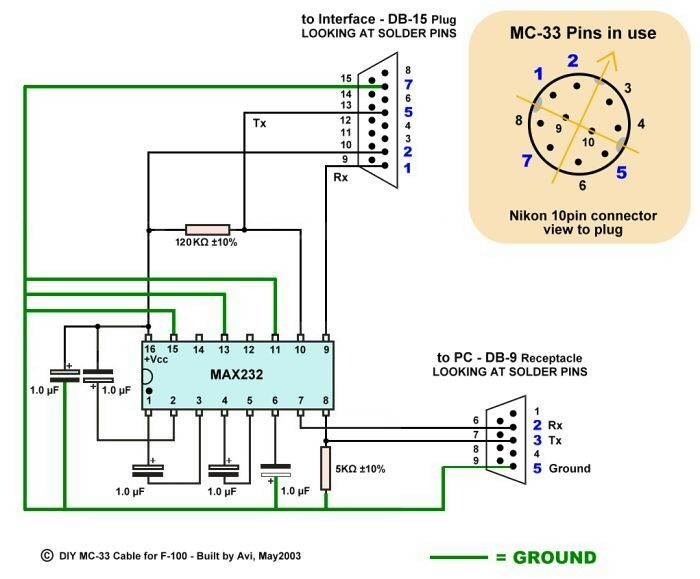
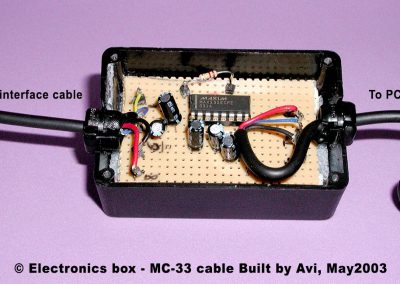



0 Comments